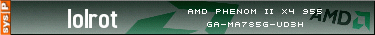Rutschen
- GM 7
Diese Seite verwendet Cookies. Durch die Nutzung unserer Seite erklären Sie sich damit einverstanden, dass wir Cookies setzen. Weitere Informationen
-
-
mehr infos."das war meine letzte flamewar PM an dich ."
-
Friction ist Reibung. Ich denke net das du damit Rutschen kannst. Aber ich hab immoment auch keine Idee wie

Achja: de.youtube.com/watch?v=0l_yWhm_E0g Nett das du das ohne Tutorials gemacht hast, dafür stellst du hier aber viele Fragen -
-
*hust* Der Clon ist mal eine Schandtat...Rayman 1 ist das perfekte Spiel *hust*
Zu deinem Problem:
Friction bremst ein Objekt nur ab. Was du meintest war bestimmt
Dabei solltest du aber noch die Speed begrenzen und friction verwenden.
Im Step:
Und im Create:
Wenn meine Annahme falsch ist: Bitte beschreib, was du willst. -
@ blubberblub: Weniger Spam!

friction sorgt dafür, dass dein speed jeden Step um den Wert abnimmt.
Zeig uns mal den/die Codes, mit denen du deinen Charakter bewegst bzw. vielleicht schaffst du es ja selbst:
Du musst deinen Movement-Code abändern, ich nehme mal an das das etwa so aussieht, wie ich mir das vorstelle.
Das gleiche gibt es dann noch für Links (das noch ersetzten: right=>left, x=>y, hspeed=>vspeed), viel Glück
EDIT: ... etwas spät aber dennoch hoffe ich das ist das richtige

-
Achja: de.youtube.com/watch?v=0l_yWhm_E0g Nett das du das ohne Tutorials gemacht hast, dafür stellst du hier aber viele Fragen
Hab ich am anfang n bisschen probiert, aber da war ich hier glaubich noch nicht angemeldet!
*hust* Der Clon ist mal eine Schandtat...Rayman 1 ist das perfekte Spiel *hust*
Ich weis, ist aber noch in der Beta Phase
Danke für eure Antworten! Werde morgen mich mal ransetzen!
EDIT:
Das ist bei mir im obj_character_mit_faust drinn:
Information about object: obj_character_mit_faust
Sprite: rayman_stand_right
Solid: false
Visible: true
Depth: 0
Persistent: false
Parent: <no parent>
Mask: <same as sprite>
Create Event:
set screen mode to: fullscreen
set variable move to 0
Step Event:
COMMENT: Check whether in the air
if relative position (0,1) is collision free for Only solid objects
set the gravity to 0.5 in direction 270
else
set the gravity to 0 in direction 270
COMMENT: Limit the vertical speed
if vspeed is larger than 12
set variable vspeed to 12
COMMENT: Check whether on a ladder
if at relative position (0,0) there is object leiter
set the gravity to 0 in direction 270
set variable vspeed to 0
execute code:
if place_meeting(x,y+1,obj_rutschblock) friction = 0.2 else friction=0
Collision Event with object obj_block:
move in direction direction at most 12 till a contact with solid objects
set the vertical speed to 0
Collision Event with object object37:
go to next room with transition effect Create from left
Collision Event with object object55:
restart the current room with transition effect Blend
Collision Event with object object56:
restart the current room with transition effect Blend
Collision Event with object object58:
restart the current room with transition effect Blend
Collision Event with object object63:
restart the current room with transition effect Blend
Collision Event with object object64:
restart the current room with transition effect Blend
Collision Event with object object75:
restart the current room with transition effect Fade out and in
Keyboard Event for <Left> Key:
if relative position (-4,0) is collision free for Only solid objects
move relative to position (-4,0)
else
if relative position (-4,-8) is collision free for Only solid objects
move relative to position (-4,-8)
move in direction 270 at most 8 till a contact with solid objects
if move is equal to 0
set the sprite to rayman_walk_left with subimage 0 and speed 1
set variable move to 1
Keyboard Event for <Up> Key:
if at relative position (0,0) there is object leiter
if relative position (0,-3) is collision free for Only solid objects
move relative to position (0,-3)
set the sprite to sprite53 with subimage 4 and speed 0.3
Keyboard Event for <Right> Key:
if relative position (4,0) is collision free for Only solid objects
move relative to position (4,0)
else
if relative position (4,-8) is collision free for Only solid objects
move relative to position (4,-8)
move in direction 270 at most 8 till a contact with solid objects
if move is equal to 0
set the sprite to rayman_walk_right with subimage 0 and speed 1
set variable move to 1
Keyboard Event for <Down> Key:
if at relative position (0,0) there is object leiter
set the sprite to sprite53 with subimage 1 and speed 4
if relative position (0,3) is collision free for Only solid objects
move relative to position (0,3)
Keyboard Event for C-key Key:
create instance of object object53 at relative position (0,0)
Keyboard Event for S-key Key:
save the game in the file play.sav
Keyboard Event for V-key Key:
create instance of object object53 at relative position (0,0)
Key Release Event for <Left> Key:
set the sprite to rayman_stand_left with subimage 0 and speed 1
set variable move to 0
Key Release Event for <Right> Key:
set the sprite to rayman_stand_right with subimage 0 and speed 1
set variable move to 0
Kann man das was ihr gesagt hattet auch in d & d machen, also ohne code?

Dieser Beitrag wurde bereits 1 mal editiert, zuletzt von Raymafa96 ()