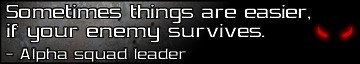Ich hab mir bei einer Internetseite kostenlose CSS Layouts gezogen.
In Der .zip befinden sich 3 Bilder und der CSS Code:
Spoiler anzeigen
Wo kann man einen solchen Code benutzen bzw CSS.
Ich hab es mal bei Homepage Baukasten probiert, weil ich mich mit Homepages Programmieren und so nicht auskenne. Dort ändert sich ausser der farbe nichts.
Gibt es einen kostenlosen Anbieter(mir egal wie lange der Name dann ist also z.b meinewebseite.ichbietedenservicean.de), wo so ein Code komplett funktioniert, ohne das man ein unglaubliches Wissen von Programmierung etc braucht? Zudem wäre es gut, wenn man dort einen Domain freischalten könnte. (.de, so dass ichbiete.. wegfällt)
In Der .zip befinden sich 3 Bilder und der CSS Code:
/*
Design by Free CSS Templates
freecsstemplates.org
Released for free under a Creative Commons Attribution 2.5 License
*/
body {
margin: 30px 0px 0px 0px;
padding: 0;
background: #000000;
text-align: justify;
font-family: Tahoma, Arial, Helvetica, sans-serif;
font-size: 11px;
color: #FFFFFF;
}
h1, h2, h3 {
margin-top: 0;
}
h1 {
font-size: 1.6em;
font-weight: normal;
}
h2 {
font-size: 1.6em;
}
h3 {
font-size: 1em;
}
ul {
}
a {
text-decoration: none;
color: #2C4449;
}
a:hover {
border-bottom: none;
}
a img {
border: none;
}
img.left {
float: left;
margin: 0 20px 0 0;
}
img.right {
float: right;
margin: 0 0 0 20px;
}
#header {
width: 960px;
margin: 0 auto;
}
/* Header */
#logo {
width: 960px;
height: 191px;
margin: 0 auto;
background: url(images/img02.jpg) no-repeat left top;
}
#logo h1, #logo p {
margin: 0;
color: #FFFFFF;
}
#logo span {
color: #FFFFFF;
}
#logo h1 {
padding: 25px 0 0 40px;
letter-spacing: -1px;
text-transform: lowercase;
font-weight: normal;
font-size: 4.8em;
}
#logo p {
text-transform: lowercase;
padding: 4px 0 0 43px;
font-family: Georgia, "Times New Roman", Times, serif;
font-size: 22px;
color: #FFFFFF;
}
#logo a {
border: none;
text-decoration: none;
color: #FFFFFF;
}
/* Menu */
#menu {
width: 960px;
margin: 0 auto;
padding: 0;
height: 55px;
padding-top: 35px;
background: url(images/img01.jpg) repeat-x left top;
}
#menu ul {
margin: 0;
padding: 0px 0 0 0px;
list-style: none;
}
#menu li {
float: left;
display: inline;
}
#menu a {
height: 40px;
margin: 0;
padding: 40px 30px 0 30px;
background: url(images/img06.jpg) no-repeat right 15px;
text-decoration: none;
text-transform: uppercase;
font-size: 11px;
font-weight: bold;
color: #FFFFFF;
}
#menu a:hover {
color: #FFFFFF;
}
#menu .current_page_item a {
color: #FFFFFF;
}
/* Wrapper */
#wrapper {
width: 100%;
margin: 0px;
padding: 0px;
}
/* Page */
#page {
width: 960px;
margin: 0 auto;
padding: 0px;
background: url(images/img03.jpg) no-repeat left top;
}
#page-bg {
}
/* Latest Post */
#latest-post {
padding: 20px;
border-bottom: 1px #2C4449 solid;
}
/* Content */
#content {
float: left;
width: 460px;
margin: 0px 20px 20px 20px;
}
.post {
padding-bottom: 15px;
line-height: 200%;
border-bottom: 1px #2C4449 solid;
}
.post h1 {
font-weight: normal;
}
.title {
margin: 0;
padding: 30px 0 4px 0px;
font-size: 28px;
font-weight: normal;
}
.title a {
border-bottom: none;
color: #FFFFFF;
}
.title a:hover {
border-bottom: 1px dotted #000000;
}
.byline {
margin: 10px 0px 20px 0px;
padding: 4px 0px;
font-family: Arial, Helvetica, sans-serif;
font-size: 11px;
color: #FFFFFF;
}
.tag {
padding: 0 15px;
}
.entry {
padding: 0px 0px;
}
.links {
width: 80px;
height: 33px;
background: url(images/img05.jpg) no-repeat left top;
text-align: right;
font-weight: bold;
}
.links a {
display: block;
height: 25px;
padding-top: 8px;
padding-left: 10px;
text-align: left;
}
.links a:hover {
}
/* Sidebars */
#sidebar1 {
float: left;
width: 230px;
}
#sidebar2 {
float: right;
width: 230px;
}
.sidebar {
float: left;
padding: 0;
color: #737373;
}
.sidebar ul {
margin: 0;
padding: 20px 0 0 0;
list-style: none;
}
.sidebar li {
padding: 0 0 20px 0;
}
.sidebar li ul {
background: none;
padding-bottom: 20px;
}
.sidebar li li {
margin: 0px 15px;
padding: 8px 0px;
border-bottom: 1px #314A4F dashed;
background: none;
}
.sidebar li h2 {
height: 26px;
margin: 0 15px;
padding: 14px 15px 0px 0px;
border-bottom: 1px #2C4449 solid;
text-transform: capitalize;
font-size: 18px;
font-family: Tahoma, Arial, Helvetica, sans-serif;
font-weight: normal;
color: #FFFFFF;
}
.sidebar a {
color: #BDBDBD;
}
/* Search */
#searchform {
margin: 0;
padding: 0 0 20px 0;
}
#searchform br {
display: none;
}
#searchform h2 {
}
#s {
margin: 10px 0px 0 15px;
padding: 2px 2px;
width: 165px;
height: 18px;
border: 1px solid #CCCCCC;
background: #FFFFFF;
font-size: 10px;
color: #000000;
}
#x {
margin: 0;
padding: 2px 5px;
height: 25px;
background: #CA8186;
text-decoration: none;
text-transform: uppercase;
font-family: Arial, Helvetica, sans-serif;
font-size: 10px;
color: #CCCCCC;
}
/* Calendar */
#calendar_wrap {
padding: 10px 15px;
text-align: center;
}
#calendar_wrap table {
width: 100%;
}
#calendar_wrap th {
}
#calendar_wrap td {
}
#calendar_wrap tfoot td {
border: none;
}
#calendar_wrap tfoot td#prev {
text-align: left;
font-weight: bold;
border: none;
}
#calendar_wrap tfoot td#prev a {
border: none;
}
#calendar_wrap tfoot td#next {
text-align: right;
font-weight: bold;
border: none;
}
#calendar_wrap tfoot td#next a {
border: none;
}
/* Footer */
#footer {
width: 960px;
height: 80px;
margin: 0 auto;
padding: 0 20px;
border-top: 1px solid #2C4449;
}
#footer p {
margin: 0;
padding: 10px 0 0 0;
text-align: center;
text-transform: uppercase;
font-size: 10px;
font-family: Arial, Helvetica, sans-serif;
color: #737373;
}
#footer a {
color: #BDBDBD;
}
#footer .link {
}
#footer .copyright {
}
Design by Free CSS Templates
freecsstemplates.org
Released for free under a Creative Commons Attribution 2.5 License
*/
body {
margin: 30px 0px 0px 0px;
padding: 0;
background: #000000;
text-align: justify;
font-family: Tahoma, Arial, Helvetica, sans-serif;
font-size: 11px;
color: #FFFFFF;
}
h1, h2, h3 {
margin-top: 0;
}
h1 {
font-size: 1.6em;
font-weight: normal;
}
h2 {
font-size: 1.6em;
}
h3 {
font-size: 1em;
}
ul {
}
a {
text-decoration: none;
color: #2C4449;
}
a:hover {
border-bottom: none;
}
a img {
border: none;
}
img.left {
float: left;
margin: 0 20px 0 0;
}
img.right {
float: right;
margin: 0 0 0 20px;
}
#header {
width: 960px;
margin: 0 auto;
}
/* Header */
#logo {
width: 960px;
height: 191px;
margin: 0 auto;
background: url(images/img02.jpg) no-repeat left top;
}
#logo h1, #logo p {
margin: 0;
color: #FFFFFF;
}
#logo span {
color: #FFFFFF;
}
#logo h1 {
padding: 25px 0 0 40px;
letter-spacing: -1px;
text-transform: lowercase;
font-weight: normal;
font-size: 4.8em;
}
#logo p {
text-transform: lowercase;
padding: 4px 0 0 43px;
font-family: Georgia, "Times New Roman", Times, serif;
font-size: 22px;
color: #FFFFFF;
}
#logo a {
border: none;
text-decoration: none;
color: #FFFFFF;
}
/* Menu */
#menu {
width: 960px;
margin: 0 auto;
padding: 0;
height: 55px;
padding-top: 35px;
background: url(images/img01.jpg) repeat-x left top;
}
#menu ul {
margin: 0;
padding: 0px 0 0 0px;
list-style: none;
}
#menu li {
float: left;
display: inline;
}
#menu a {
height: 40px;
margin: 0;
padding: 40px 30px 0 30px;
background: url(images/img06.jpg) no-repeat right 15px;
text-decoration: none;
text-transform: uppercase;
font-size: 11px;
font-weight: bold;
color: #FFFFFF;
}
#menu a:hover {
color: #FFFFFF;
}
#menu .current_page_item a {
color: #FFFFFF;
}
/* Wrapper */
#wrapper {
width: 100%;
margin: 0px;
padding: 0px;
}
/* Page */
#page {
width: 960px;
margin: 0 auto;
padding: 0px;
background: url(images/img03.jpg) no-repeat left top;
}
#page-bg {
}
/* Latest Post */
#latest-post {
padding: 20px;
border-bottom: 1px #2C4449 solid;
}
/* Content */
#content {
float: left;
width: 460px;
margin: 0px 20px 20px 20px;
}
.post {
padding-bottom: 15px;
line-height: 200%;
border-bottom: 1px #2C4449 solid;
}
.post h1 {
font-weight: normal;
}
.title {
margin: 0;
padding: 30px 0 4px 0px;
font-size: 28px;
font-weight: normal;
}
.title a {
border-bottom: none;
color: #FFFFFF;
}
.title a:hover {
border-bottom: 1px dotted #000000;
}
.byline {
margin: 10px 0px 20px 0px;
padding: 4px 0px;
font-family: Arial, Helvetica, sans-serif;
font-size: 11px;
color: #FFFFFF;
}
.tag {
padding: 0 15px;
}
.entry {
padding: 0px 0px;
}
.links {
width: 80px;
height: 33px;
background: url(images/img05.jpg) no-repeat left top;
text-align: right;
font-weight: bold;
}
.links a {
display: block;
height: 25px;
padding-top: 8px;
padding-left: 10px;
text-align: left;
}
.links a:hover {
}
/* Sidebars */
#sidebar1 {
float: left;
width: 230px;
}
#sidebar2 {
float: right;
width: 230px;
}
.sidebar {
float: left;
padding: 0;
color: #737373;
}
.sidebar ul {
margin: 0;
padding: 20px 0 0 0;
list-style: none;
}
.sidebar li {
padding: 0 0 20px 0;
}
.sidebar li ul {
background: none;
padding-bottom: 20px;
}
.sidebar li li {
margin: 0px 15px;
padding: 8px 0px;
border-bottom: 1px #314A4F dashed;
background: none;
}
.sidebar li h2 {
height: 26px;
margin: 0 15px;
padding: 14px 15px 0px 0px;
border-bottom: 1px #2C4449 solid;
text-transform: capitalize;
font-size: 18px;
font-family: Tahoma, Arial, Helvetica, sans-serif;
font-weight: normal;
color: #FFFFFF;
}
.sidebar a {
color: #BDBDBD;
}
/* Search */
#searchform {
margin: 0;
padding: 0 0 20px 0;
}
#searchform br {
display: none;
}
#searchform h2 {
}
#s {
margin: 10px 0px 0 15px;
padding: 2px 2px;
width: 165px;
height: 18px;
border: 1px solid #CCCCCC;
background: #FFFFFF;
font-size: 10px;
color: #000000;
}
#x {
margin: 0;
padding: 2px 5px;
height: 25px;
background: #CA8186;
text-decoration: none;
text-transform: uppercase;
font-family: Arial, Helvetica, sans-serif;
font-size: 10px;
color: #CCCCCC;
}
/* Calendar */
#calendar_wrap {
padding: 10px 15px;
text-align: center;
}
#calendar_wrap table {
width: 100%;
}
#calendar_wrap th {
}
#calendar_wrap td {
}
#calendar_wrap tfoot td {
border: none;
}
#calendar_wrap tfoot td#prev {
text-align: left;
font-weight: bold;
border: none;
}
#calendar_wrap tfoot td#prev a {
border: none;
}
#calendar_wrap tfoot td#next {
text-align: right;
font-weight: bold;
border: none;
}
#calendar_wrap tfoot td#next a {
border: none;
}
/* Footer */
#footer {
width: 960px;
height: 80px;
margin: 0 auto;
padding: 0 20px;
border-top: 1px solid #2C4449;
}
#footer p {
margin: 0;
padding: 10px 0 0 0;
text-align: center;
text-transform: uppercase;
font-size: 10px;
font-family: Arial, Helvetica, sans-serif;
color: #737373;
}
#footer a {
color: #BDBDBD;
}
#footer .link {
}
#footer .copyright {
}
Wo kann man einen solchen Code benutzen bzw CSS.
Ich hab es mal bei Homepage Baukasten probiert, weil ich mich mit Homepages Programmieren und so nicht auskenne. Dort ändert sich ausser der farbe nichts.
Gibt es einen kostenlosen Anbieter(mir egal wie lange der Name dann ist also z.b meinewebseite.ichbietedenservicean.de), wo so ein Code komplett funktioniert, ohne das man ein unglaubliches Wissen von Programmierung etc braucht? Zudem wäre es gut, wenn man dort einen Domain freischalten könnte. (.de, so dass ichbiete.. wegfällt)

Dieser Beitrag wurde bereits 1 mal editiert, zuletzt von Prustel ()

 . Bei dem Meer an Kostenlosen-Gratis-Einklick-Webhostern ist es so gut wie unmöglich das auszumachen.
. Bei dem Meer an Kostenlosen-Gratis-Einklick-Webhostern ist es so gut wie unmöglich das auszumachen.