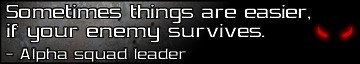Hallo zusammen,
soeben die Mail von YOYO erhalten und gleich das Update von HTML5 auf GM:Studio geladen.
Vielleicht hole ich mir heute auch noch die Android Erweiterung.
Allerdings ist mir gleich zu Beginn aufgefallen, dass einige Funktionen weg sind, obwohl unter GM:HTML5 noch vorhanden.
Z.B. "message_background" und die Registry Funktionen.
Klar Registry geht nicht unter HTML5, aber auch beim Kompilieren für Windows meckert Studio das an.
Die Hilfe sagt auch ganz klar aus, dass diese Funktionen nicht mehr vorhanden sind.
Dachte eigentlich, die handhaben das so wie bei HTML5.
Gibt es eine Liste von Funktionen, welche nun nicht mehr vorhanden sind?
Gruß
Sky
soeben die Mail von YOYO erhalten und gleich das Update von HTML5 auf GM:Studio geladen.
Vielleicht hole ich mir heute auch noch die Android Erweiterung.
Allerdings ist mir gleich zu Beginn aufgefallen, dass einige Funktionen weg sind, obwohl unter GM:HTML5 noch vorhanden.
Z.B. "message_background" und die Registry Funktionen.
Klar Registry geht nicht unter HTML5, aber auch beim Kompilieren für Windows meckert Studio das an.
Die Hilfe sagt auch ganz klar aus, dass diese Funktionen nicht mehr vorhanden sind.
Dachte eigentlich, die handhaben das so wie bei HTML5.
Gibt es eine Liste von Funktionen, welche nun nicht mehr vorhanden sind?
Gruß
Sky