huhu
Also ich hab wirklich schon alles durchgeguckt mit Hilfe der Sufu,aber habe nichts gefunden ,deswegen wollte ich hier nachfragen ob jemand mir genau sagen könnte wie ich von die Räume wie in z.b Zelda wechseln kann in ein Haus rein und rein usw
danke
Also ich hab wirklich schon alles durchgeguckt mit Hilfe der Sufu,aber habe nichts gefunden ,deswegen wollte ich hier nachfragen ob jemand mir genau sagen könnte wie ich von die Räume wie in z.b Zelda wechseln kann in ein Haus rein und rein usw
danke


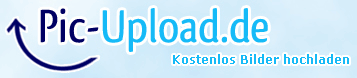



 )
)

